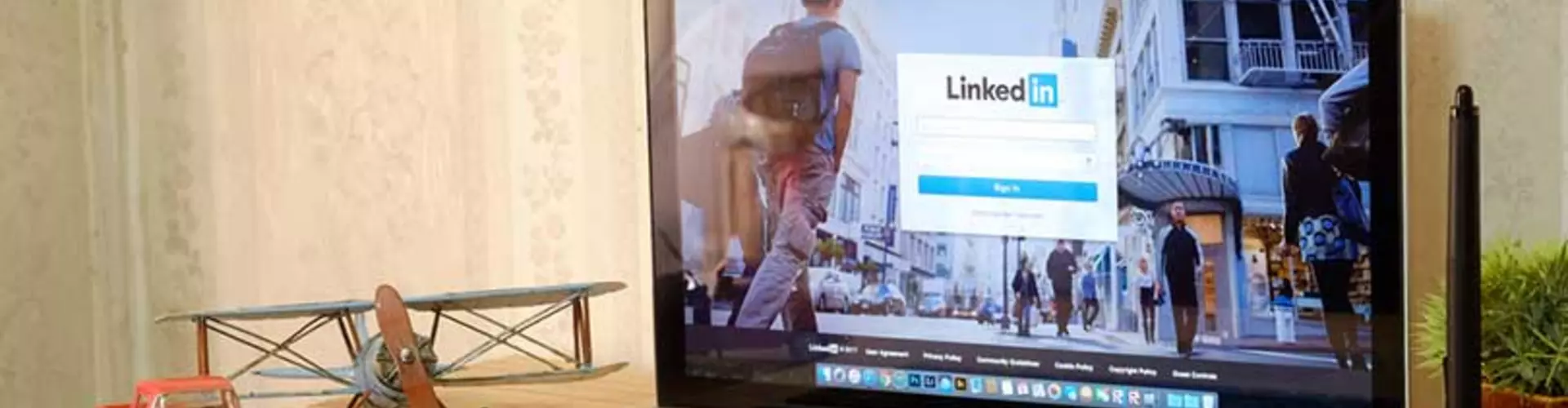
Apr 14, 2017 ● Peter Jones
How to Easily Upload/Download Your Resume on LinkedIn
Need to add your resume to your LinkedIn profile? Or need to convert your LinkedIn to a workable resume? Have no fear! Here are easy steps you can follow to do either without any trouble.


