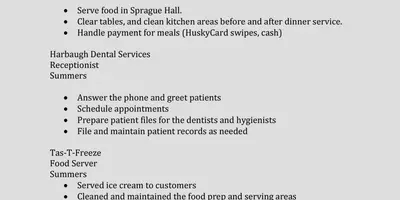Jul 13, 2016 ● Peter Jones
What is the Best Format for a Resume?
So you have a resume. Great. Trouble is, you’re not sure exactly which format to send it in. Snail mail? Email? Singing telegram? What is the best format for a resume? We’ll concentrate on the electronic versions, which, nowadays, are usually how you get your foot in the door. It’s always important to have a nicely printed and professional paper copy for the interview or other face-to-face interactions, but an electronic copy is usually your first move.
Here are the four types of electronic formats and how to choose between them.
PDF
The best part of sending a PDF is knowing that what you see when you send is exactly what they will see when they open your document. There are no virus risks. PDFs are compatible with both Mac and PC. And no one can alter what you’ve done. It’s an inviolable, perfectly formatted eternal thing. The only downside is if your company doesn’t have PDF reading software like Acrobat Reader (a free download) or cannot otherwise convert your file.